As 2025 comes to a close, it’s the perfect time to wrap up your end-of-year tasks in Eaglesoft and set your practice up for success in 2026. By checking off these key steps, you’ll ensure smooth operations and start the new year with confidence. Here’s your quick guide to finishing strong:
Step 1: Review the End of Year Processing Guide
Our End of Year processing guide provides an overview of helpful resources, how to automate End of Year processing, and Patterson Technology Center holiday hours.
Step 2: Watch A Video On How to Process Your End of Year in Eaglesoft
Watch a step-by-step video prepared by our certified Patterson Software Trainers to help you prepare your software for a smooth transition.
Step 3: Download Your New Year Resolution Checklist
Stay organized with our checklist, which includes links to detailed instructions and helpful videos for each task. Download the checklist and start planning today!
Download my New Year Resolution checklist
Step 4: Get Answers to Common Questions
Question: I’m hoping to get a jumpstart on End of Year activities. How do I know if I have done everything to prepare for a successful End of Year process for my practice?
- There are a few items to get your system ready such as confirming SmartDoc preferences and ensuring your SmartDoc Printer is functioning properly. Additionally, we recommend cleaning up your software by removing inactive providers and adjusting business hours.
Question: Before I process my End of Year, what steps do I need to take in Eaglesoft to ensure that my End of Year reports save to SmartDoc?
- You must have your SmartDoc preferences set up to automatically save your End of Year reports. See how in Answer 2014.
Question: Prior to processing End of Year for my practice, what do I need to do for end-of-day or end-of-month to ensure that my financials are accurate?
- It is important to ensure that both your end-of-day and end-of-month processing are up-to-date prior to processing your End of Year. See how to do this in Answer 39954.
Question: Each year, our practice considers increasing our service fees as well as updating our CDT codes. Is there a process we should follow to complete this task?
- You can choose to update individual fees or all fees and update your system to include the new CDT codes. See how to update service fees in Answer10986.
Question: At this time of year, our office is looking to update our hours of operation for the new year. What resources do you have to help us with this process?
- There is a lot to consider when updating your practice hours and we recommend referencing Answer 27451. You can find short videos that will walk you through each scenario your office may encounter with step-by-step instructions.
Question: I have done everything necessary to prepare my practice for the new year. Do you have a resource I can reference to ensure I do not miss anything?
- You can reference Answer 39957 for the entire End of Year process and see Answer 39959 for more End of Year process information.
Why Preparing Your Practice for the New Year Matters
Although processing your end of year can seem overwhelming, our support team at the Patterson Technology Center is committed to helping Eaglesoft customers with this process. Completing your end-of-year process isn’t just a task—it’s an opportunity to review your practice’s performance and make informed decisions for the year ahead.
If you need further guidance on completing your end of year tasks, contact our Support Team via live chat, email ptc.support@pattersoncompanies.com, or call 800.475.5036.


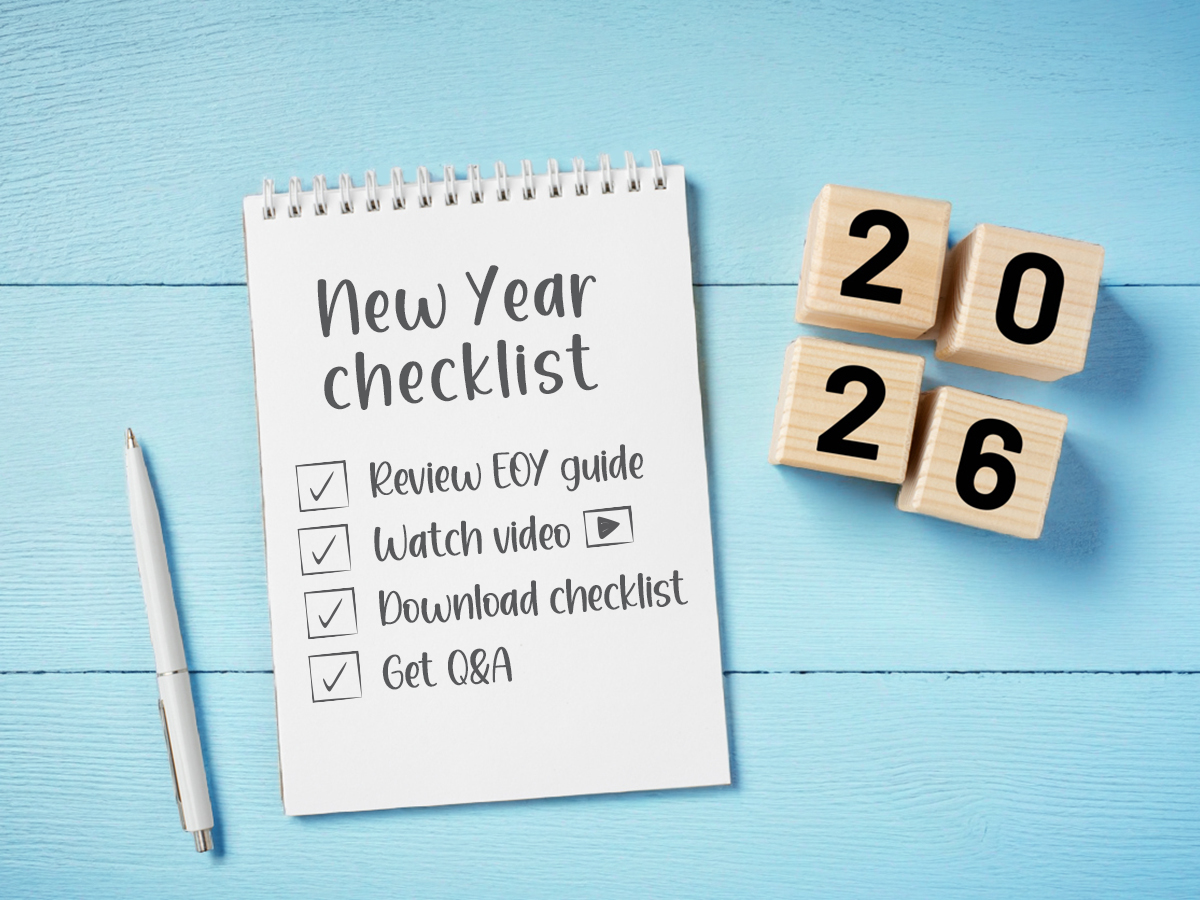



You must be logged in to post a comment.