The image recycle bin is a feature in both Eaglesoft and Patterson Imaging software that allows you to remove an image without deleting it, so it doesn’t appear in the patient’s file. If you’ve ever deleted an image by mistake and wished you had the ability to retrieve it, you can!
To restore deleted images go to the main clinical screen, choose the Utilities menu and then ‘Image Recycle Bin’. Highlight the image or images you need and choose the restore option. If you are restoring an image to an existing template and the position in that template is unoccupied, the image will go back there. Otherwise, it will create a new template for you.
If this is a feature you’ve yet to explore, there are a few things I’d like to point out for you. First, the security administrator of your practice will need to allow security access to the image recycle bin. Employees without access will not be able to open it, so be sure you determine which staff members should and should not have access and make those changes in their security profiles.
Next, images in the recycle bin can also be purged, which means they will be gone forever, unable to be recovered or restored. You can purge individual images or do a mass purge to empty the entire bin. I encourage you to review your image recycle bin and purge any images you no longer need. We have seen offices with over 30,000 images in their recycle bin. Here are a few reasons to consider periodically purging images from the recycle bin:
- If you have a lot of images in there, it can significantly impact the time it takes to filter the list. Sometimes the system may even freeze up while trying to filter.
- If you are not purging images, these images are still a part of the patient file, which means they are taking up space and possibly impacting your backup.
- It’s sometimes necessary for our support team to copy your data folder and if there are images in there you don’t need, it could add a significant amount of time to this task.
Finally, it’s helpful to review this information to see if any staff members might need some assistance with their X-rays. Evaluating the images that have been deleted might help to determine if the staff needs more training. If they do, we are happy to help!
More information and step-by-step instructions can be found on FAQ 10568 or FAQ 15750. Please don’t hesitate to contact our support team or your local Patterson rep if you have any questions or concerns.


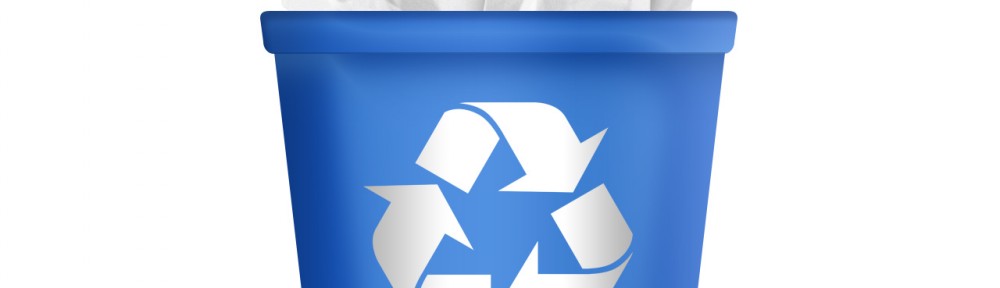

Hello Jenny,
Very interesting article, but I have noticed, not all Patterson tech’s would recommend this solution. It’s very interesting how 50% says don’t empty recycle bin, the other’s won’t even mention it.
Due to the uncertainty of their Tech’s, makes the product weak from an IT perspective. It sounds like Patterson works in a Tier level support group, but even upper tech support does not seem to always have an answer.
I have been helping dental clients in the Greater Seattle area for several years now and it amazes me how powerful the Eaglesoft platform is or could be, yet the technical background in general IT questions is lacking.
Based upon your job title, I would love to chat with you one day to discuss IT and Eaglesoft. I am open to a discussion if you’re interested.
Thank you for your time,
Ron
Ron,
Thank you for the reply. Please feel free to email me, my contact info. is below.
Thank you ~
email: jenny.allen@pattersoncompanies.com